Preface
Before diving into this post, it’s important to note that this guide assumes you have a basic understanding of Proxmox and how to spin up a VM with an ISO within Proxmox.
Project Overview
Welcome to my latest adventure in smart home automation! This time, I decided to set up a Home Assistant (HA) server running on a Proxmox VM. Why Home Assistant, you ask? Well, it’s free, open-source, and packs a punch when it comes to connecting all my smart home devices and running automations. Plus, who doesn’t love a project that’s both powerful and light on the wallet?
The Journey
Objectives
My mission was simple: create a seamless, voice-activated smart home experience using my trusty Alexa speakers. I wanted to streamline daily tasks and set up reminders for little things like taking out the trash. No more missing trash day for me!
Setting Up the Home Assistant Server
Prerequisites
I’m assuming you’re already familiar with Proxmox and know how to spin up a VM using an ISO. If not, there are plenty of guides out there to get you started. Everything else I picked up from various guides, articles, and blog posts during my setup.
The Setup Process
First things first, I headed over to the Home Assistant website and grabbed the HAOS ISO. With the ISO in hand, I spun up a VM in Proxmox, allocating resources as recommended by Home Assistant.
Once the VM was live, I created my login and dove into the setup. Home Assistant is pretty impressive in how it discovers smart devices on the same network. As devices popped up, HA suggested integrations, making it easy to start controlling them and creating automations.
I also set up a simple dashboard to keep an eye on all my devices, their statuses, and any recent automations. It’s a neat way to have everything at a glance.
Challenges and Solutions
Not everything was smooth sailing. I hit a snag with getting the HA server on the correct network for my smart home devices. My home network setup is a bit complex with different VLANs for personal devices, IoT gadgets, and guest devices.
After some head-scratching and troubleshooting, I managed to get the server on the right network. From there, everything started falling into place.
Outcome and Lessons Learned
The outcome? Fantastic! Now, I control all my smart lights, switches, outlets, and more using my Amazon Alexa, all through Home Assistant. I chose HA over the Alexa app because it’s free, open-source, and offers way more control and automation possibilities.
A cool discovery was using AI (ChatGPT) to create YAML automation files. Some automations I couldn’t set up via the HA GUI, but with a bit of AI help, I got them working.
Favorite Automations
Trash Reminder Automation
My favorite automation is a simple yet effective one. We have a trash can outside that needs emptying when my girlfriend puts a bag in it. I set up an automation where she says, “The trash is outside,” and it turns on a virtual switch in HA. The next morning, when my Ring doorbell detects motion (me leaving for work), if the virtual switch is on, the porch light flashes twice to remind me to take out the trash. No more forgotten trash days!
Movie Night Automation
My second favorite automation is one I set up specifically because my girlfriend loves going to AMC movie theaters almost exclusively for the AMC intro before the movie starts. The way the theater has the intro timed with the lights dimming is really cool and something I wanted to replicate.
I ended up finding a way to choose the streaming platform of choice for the movie (Netflix, Hulu, etc.), then the TV will open YouTube and begin playing the AMC intro. I timed the lights in the room to slowly turn off at the same time the intro says, “As the lights begin to dim,” just like in the theater. Once the intro is over, the TV will open the streaming channel we chose.
Future Plans
Looking ahead, I plan to mount a tablet on the wall with a Home Assistant dashboard. This will give us an always-on status display and make quick adjustments without needing to use voice commands.
Another goal is to replace my Amazon Alexas with a whole-home audio system directly integrated with HA. This would give me even more control over the devices and data in my home, cutting out the middleman.
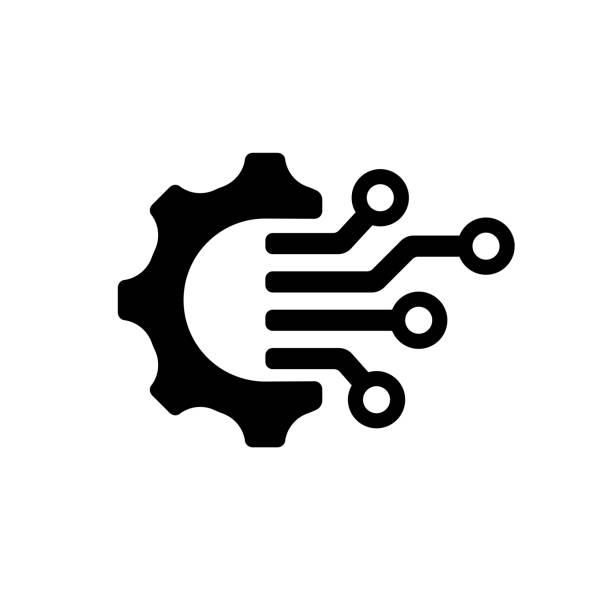
Leave a Reply